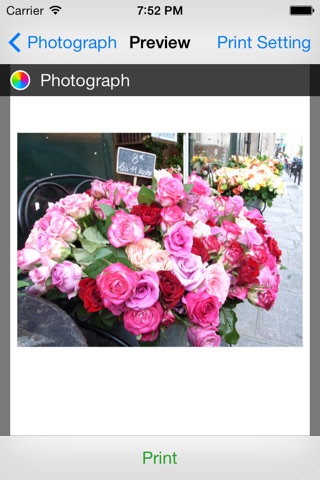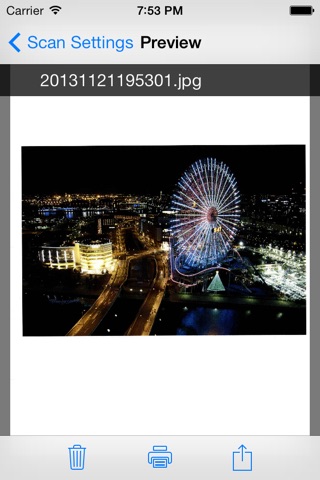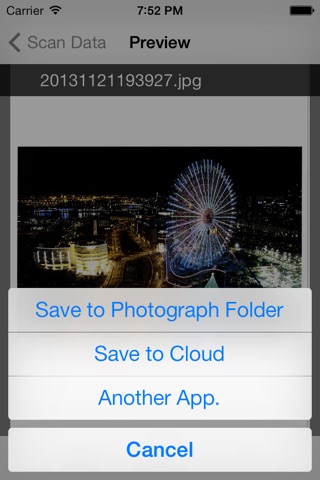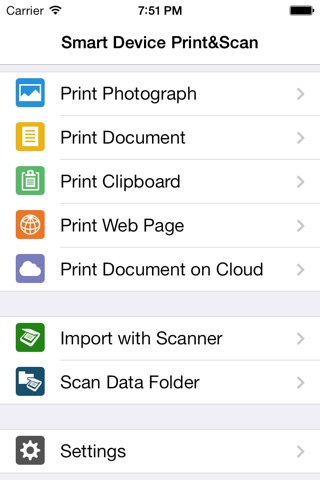
RICOH Smart Device Print&Scan app for iPhone and iPad
Developer: Ricoh Co., Ltd.
First release : 26 Sep 2013
App size: 26.9 Mb
RICOH Smart Device Print&Scan has the following features:
Print
-Print photos in iOS device.
-Print documents (PDF, iWork, MS Office) shared between the application and your computer through iTunes’ [File Sharing].
-Print images and texts stored in Clipboard.
-Print web pages displayed in RICOH Smart Device Print&Scan.
-Print images or documents saved in cloud storage.*1
-Print photos or documents opened from another application using [Open in…]*2.
-Set Print settings such as staple.*3
-Print securely using the user code authentication or Locked Print function.
-Print using the on-demand print option.*4
-Print using the Location Free print server.*5
Scan
-Import the documents with Scanner.
-Set Scan settings such as resolution and file type.
-Save the scanned data on iOS device to the cloud storage.
-Send the scanned data on iOS device to mail application or other applications using [Open in...].
Others
-Searching for printers or MFPs on Bonjour.
-Registering printers or MFPs with IPaddress or Hostname.
*1: Support cloud storages are Dropbox/GoogleDrive.
*2:It does not mean that you can print in the all applications and file format.
*3: You may not be able to set parameters depending on the print file format, print method, printers or MFPs.
*4: On-demand print application to print with: Enhanced Locked Print NX V2
*5: LF printer server to print with: Enhanced Locked Print NX FlexRelease Server V2
Introduction to application
-http://www.youtube.com/watch?v=xrZP9Blt3rY
Latest reviews of RICOH Smart Device Print&Scan app for iPhone and iPad
Tried with SP C240SF. Device found without problems but every print job ends: "printing failed". No information what kind of problem. No matter whether trying to print a photo or website. As scaning to the app is not supported by the MFP (while network scanning _is_ supported) as the app told me, it is completely useless for me.
Every Time That i Want to overlook a web document Before printing it, the app shuts down To bad for ricoh
Until lately it worked great, able to scan and email and port docs to other apps. Now the "open in other app" is broken. Cant get scans into any other app. Please fix as this app was a great time saver.
Three stars because I can actually print to the copier. Would be four if I could print the email body from my iPad or iPhone. Would be five if I could just print directly rather than through the interface.
Just recently purchased the C4503 printer. App finds the printer. Confirmed the paper size / tray / orientation. Every time the job sends, the printer displays the error invalid media type was specified, press reset to cancel the job. There are no additional options on the app to change. Ultimately, this app is a waste of space on my iPad, and spent several hours with no workable solution.